SUPPORT
WELCOME TO TIKA SUPPORT CENTER
We will be dedicated to providing you with assistance.
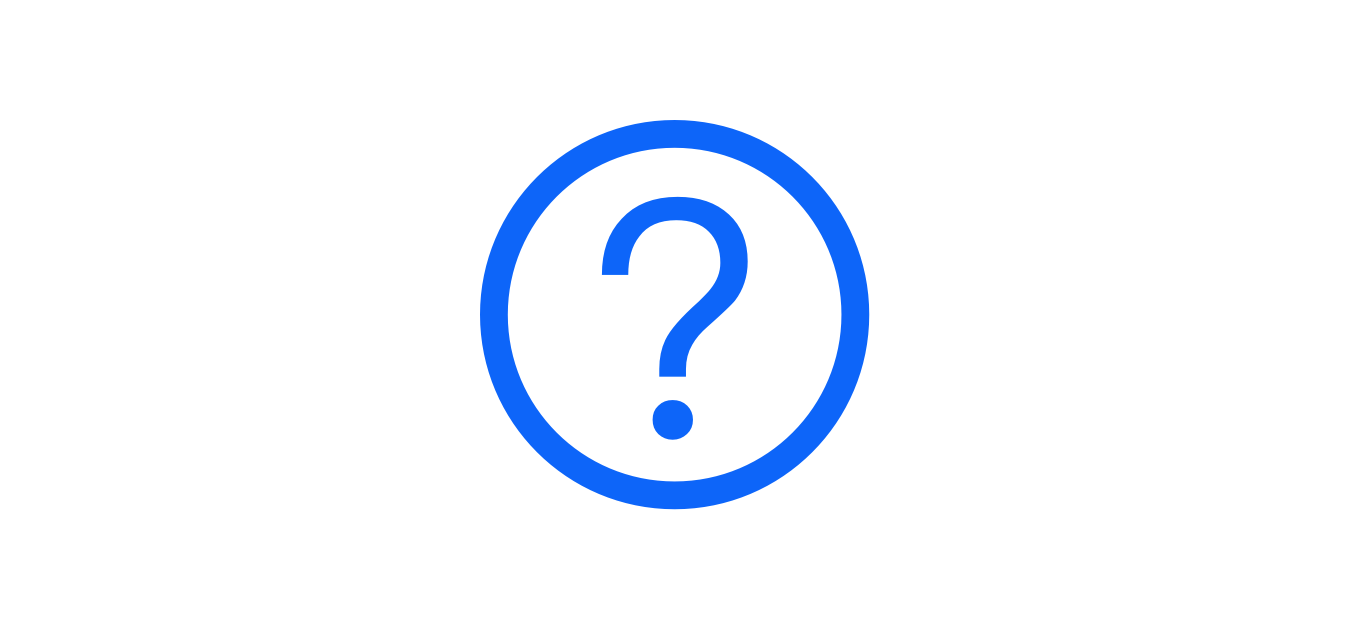
FAQ
Browse among the most frequent and popular questions and find accurate answers.
PRE-SALES
"What is the product warranty period?"
The product warranty is for two years.
"Is the hardware installation for TIKA complicated? How long does the entire installation process take?"
Installation only requires connecting TIKA to the vehicle using an adapter harness, and it takes about an hour.
"Is it necessary to provide a car key?"
Depending on your vehicle model, some models require connecting an original car key to TIKA and placing it inside the car, while others do not.
"What car brands does TIKA support?"
TIKA supports Toyota, Volkswagen, Honda, Porsche, Audi, and BMW. Specific models can be checked on the DIGITAL KEY page.
"Will my vehicle system be hacked?"
Your vehicle and system are secure. TIKA operates by simulating vehicle electrical signals after obtaining vehicle security protocol certification.
"Can I purchase just one item?"
The shipping cost and time for purchasing a single item are not very cost-effective. We recommend considering increasing the purchase quantity.
"What features do I get after renewing my membership?"
TIKA supports Bluetooth proximity control (free) and data network remote control (membership subscription). When you first activate TIKA, you will receive a 3 months membership subscription for free, allowing you to enjoy remote unlocking and locking, remote air conditioning on and off, and adjusting air conditioning temperature. After the subscription expires, you will need to renew your membership to continue using remote control features.
"Where is our factory located?"
Our headquarters is in Shanghai, and our factory is in Jinhua, Zhejiang. We have a partnership with Luxshare, a Fortune Global 500 company.
“Do you provide installation services?”
Local dealers will provide installation services. You can also contact us to find the nearest dealer location.
Product Installation
“How to determine if it is a defective item?”
It needs to be inspected by our technical guidance experts.
"How to correctly pair the key?"
Please follow the installation instructions provided by our official guide to pair the key and complete the installation.
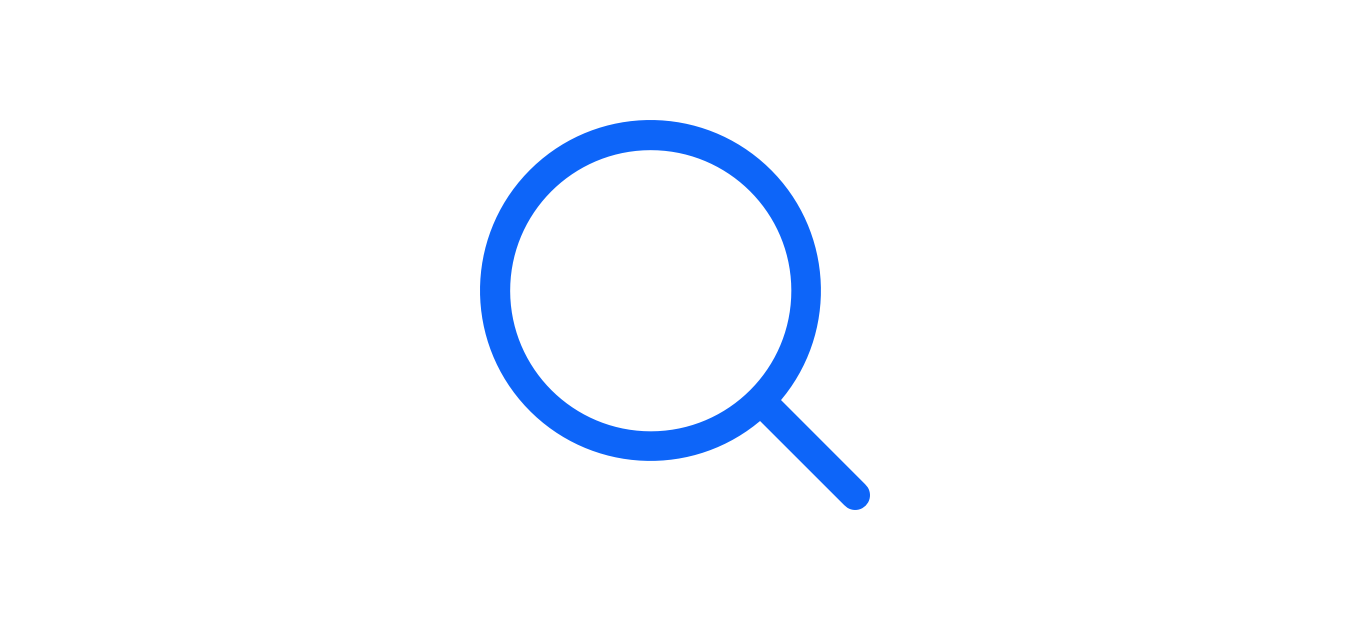
Troubleshooting
We provide quick solutions for issues encountered during installation and usage.
Collapsible content
Vehicle Not Online
- Ensure the vehicle is in an area with good signal. Try restarting the digital key or renewing the membership service.
- If the issue persists, connect to the vehicle via Bluetooth, then go to the App’s vehicle settings -> Vehicle Network Signal Diagnosis and start the network signal diagnosis.
Bluetooth Connection Issues
- Ensure you are attempting the Bluetooth connection near the vehicle and complete any Bluetooth repair prompts.
- If you still cannot connect, try unpairing, restarting your phone, and if it still doesn’t work, contact customer support.
Incorrect Vehicle Status Display
- If the signal is weak, try refreshing the vehicle status data.
- If the app shows discrepancies in vehicle status while connected via Bluetooth, contact customer support.
Vehicle Control Unresponsive
- Retry the vehicle control operation, ensuring good signal quality.
- If the control is still unresponsive while near the vehicle and connected via Bluetooth, contact customer support.
Unable to Start the Vehicle with One-Click Start
- Try unlocking the vehicle via the App or check the Bluetooth connection status.
- If the problem persists, contact customer support.
Unresponsive Smart Access
- Some phones may not connect to Bluetooth automatically, similar to occasional issues with Bluetooth headphones. In this case, open the App and manually tap to unlock.
- Adjust the sensitivity settings according to the App’s guidance and try several times.
- Weak Bluetooth signal at the tailgate might cause the digital key to incorrectly assume you are away from the vehicle. Increasing the locking distance can help reduce this issue.
- Smart locking relies on Bluetooth connectivity. If Bluetooth is disconnected when you leave the vehicle, it may not lock automatically. Use the App to manually lock the vehicle.
- If the above solutions do not resolve the issue, please contact customer support.
OTA Upgrade Failure
- Attempt the upgrade multiple times while the vehicle is stationary.
- Try upgrading while close to the vehicle via Bluetooth, or restart the digital key and try again.
- If the above solutions do not resolve the issue, please contact customer support.
Vehicle Battery Drain
- The digital key is a low-power device and should not cause battery drain. Check the vehicle’s voltage and any additional installed devices to ensure battery health.
- Long periods of non-use or short-distance driving might lead to insufficient battery charge. Charge the battery fully and observe.
Installation Shows Key Not Detected
Use the digital key control app to lock and then unlock the vehicle. After unlocking, use a multimeter to check if the chip battery inside the key box is supplying a normal 3.2V.
- If the voltage is normal: There might be an issue with the matching process; ensure there is no other key near the vehicle during the matching process.
- If the voltage is normal: There might be an issue with the matching operation; the original car key should not be placed inside the key box during matching.
- If the voltage is normal: There might be an issue with the installation location; check if the key box is in the position indicated in the installation document.
- If the voltage is abnormal: Contact customer support for assistance.
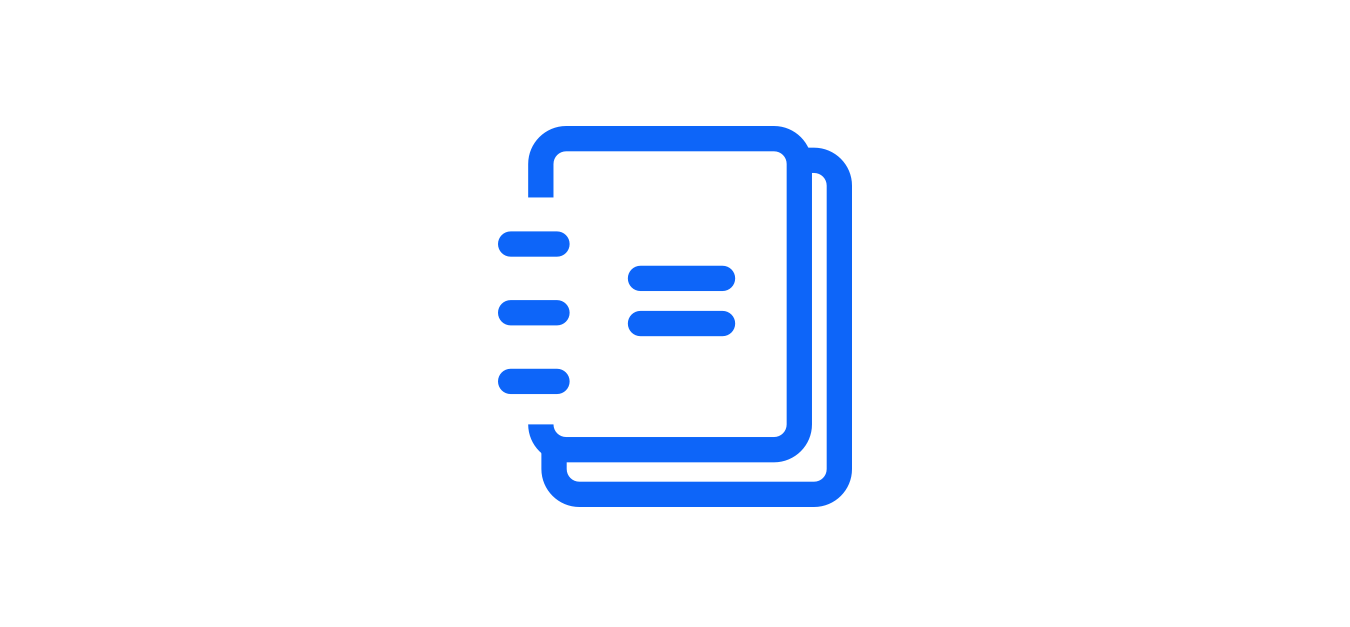
Installation Manual
Read our installation manual to learn how to install TIKA hardware on various vehicle models.
"Before installation, please ensure that you have installation experience. We strongly recommend having the installation done by an authorized dealer."
Have you received the answer you were looking for?
If you haven't found the answer you're looking for on this page, please contact us directly.